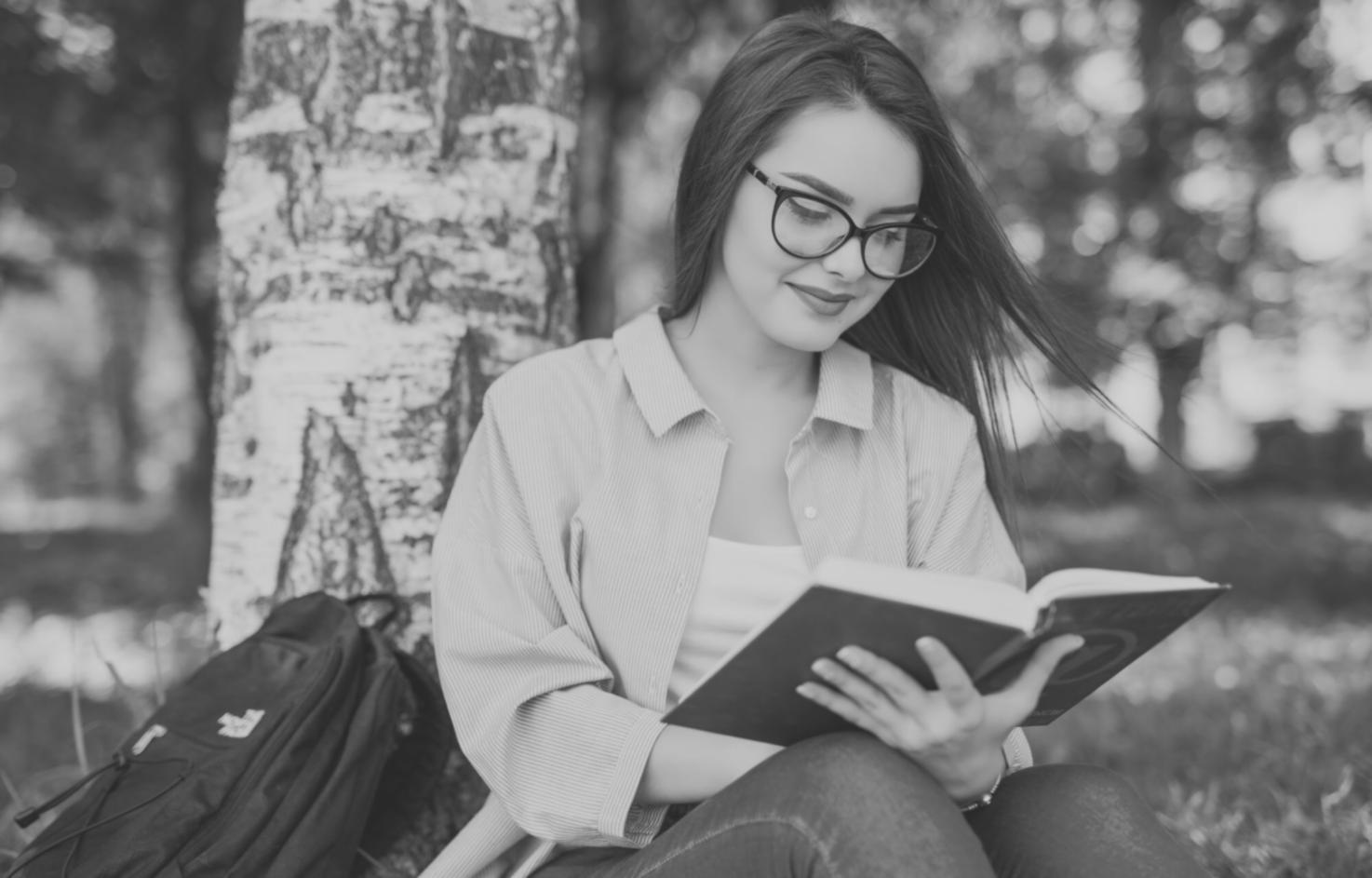
Family Budget Tracker
Built a complete expense tracking system for a family of five. The challenge? They were spending 35% more than they realized on recurring subscriptions and forgotten memberships. The solution tracks every baht automatically.
Our students tackle actual financial challenges. They don't just learn theory—they build working budget systems, solve real spending problems, and create tools people actually use. Each project reflects months of planning, testing, and refinement through our zero-based budgeting approach.
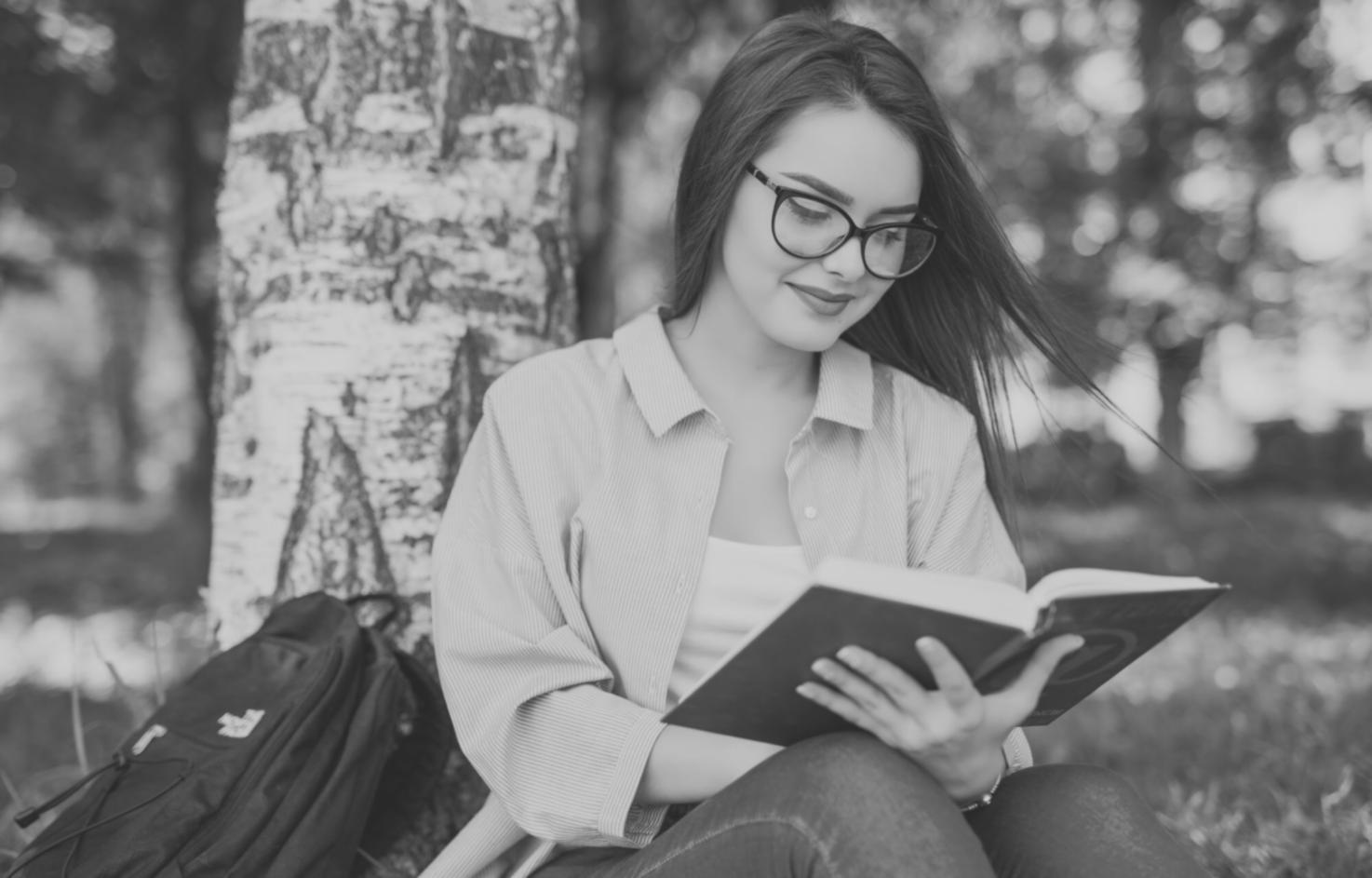
Built a complete expense tracking system for a family of five. The challenge? They were spending 35% more than they realized on recurring subscriptions and forgotten memberships. The solution tracks every baht automatically.

A local café needed better visibility into daily operations. This system breaks down every expense category and predicts cash shortages two weeks in advance. It's simple enough that the owner checks it every morning before opening.
We don't hand out templates or pre-made solutions. Every project starts from scratch and follows the same practical process.
Students interview actual people—friends, family, local business owners. The best projects come from genuine frustrations, not invented scenarios. One student discovered her neighbor was manually tracking 200+ monthly transactions in a notebook.
Before building anything, students apply zero-based budgeting principles. They analyze where money currently goes, identify gaps, and design a system that accounts for every expense. This planning phase usually takes three weeks.
Projects develop in weekly sprints. Students present progress every Friday, get feedback, and adjust. The person they're helping tests each version. If something confuses the user, it gets rebuilt. Simple as that.
Final projects include full documentation, user guides, and maintenance plans. Students hand over working systems that people continue using months later. That's our measure of success.
Small insights that made big differences in student work.
Don't try tracking everything forever. Get one complete month of data first. Students who did this finished their projects 40% faster than those who aimed for yearly systems from day one.
Set hard spending caps per category. The most successful student projects included automatic alerts when users approached their limits. People need boundaries, not just tracking.
Users who reviewed budgets weekly stuck with systems longer than those checking daily. Too much data becomes noise. One student's project sends a single summary email every Sunday morning.
Nearly 80% of budget entries happen on phones while shopping or commuting. Students who designed mobile-first saw twice the user engagement. Desktop versions ended up being backup options.
Visual progress bars for savings goals kept users motivated. One project added a simple thermometer graphic that filled as savings grew. That single feature got mentioned in every user interview.
Nobody wants to manually enter recurring bills. The best projects automatically added monthly subscriptions, rent, and utilities. Users only tracked variable spending like groceries and entertainment.